Releasing Property
As a PO, I want to be able to release all of a client's property back to the client
during their release so that all their property is returned to them
Assumptions:
- The client has already entered property
From any screen, click the Detention module, hover over Property, and select the Property Receipt module
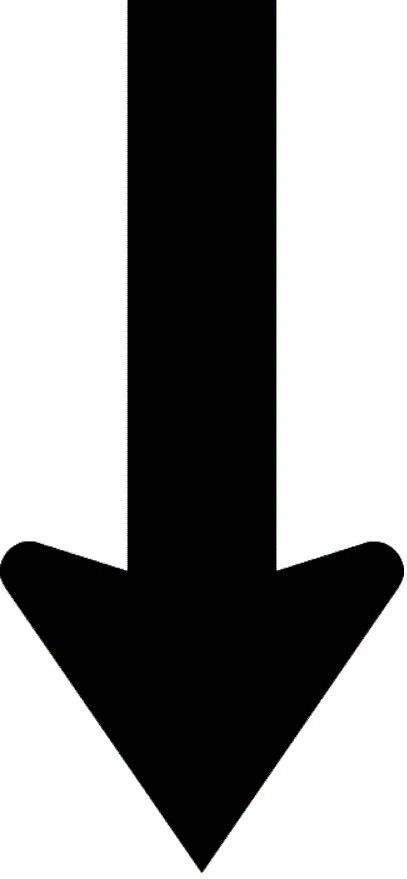
Click the Edit Icon to the left of the desired record
Click Select All and make sure all the items checkboxes are checked
Select "Released" for "Property Status" and select the "Status Date" for the date released
Click the Update button below
Make sure the record updated and then scroll down to the bottom of the page and click Save
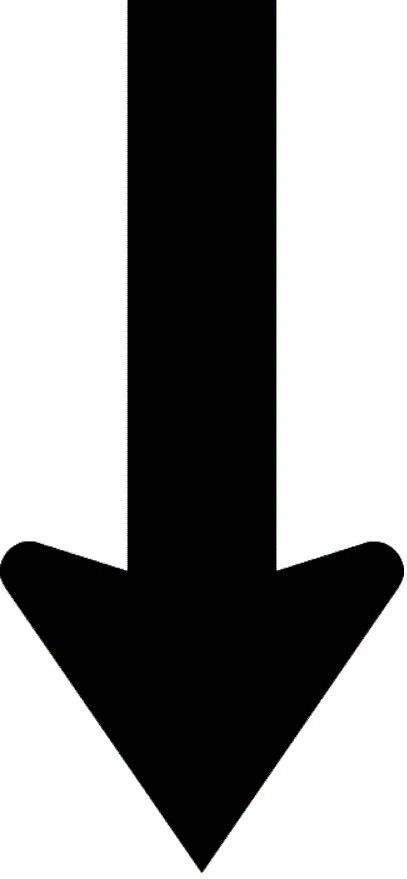
The client's property is now recorded as being released