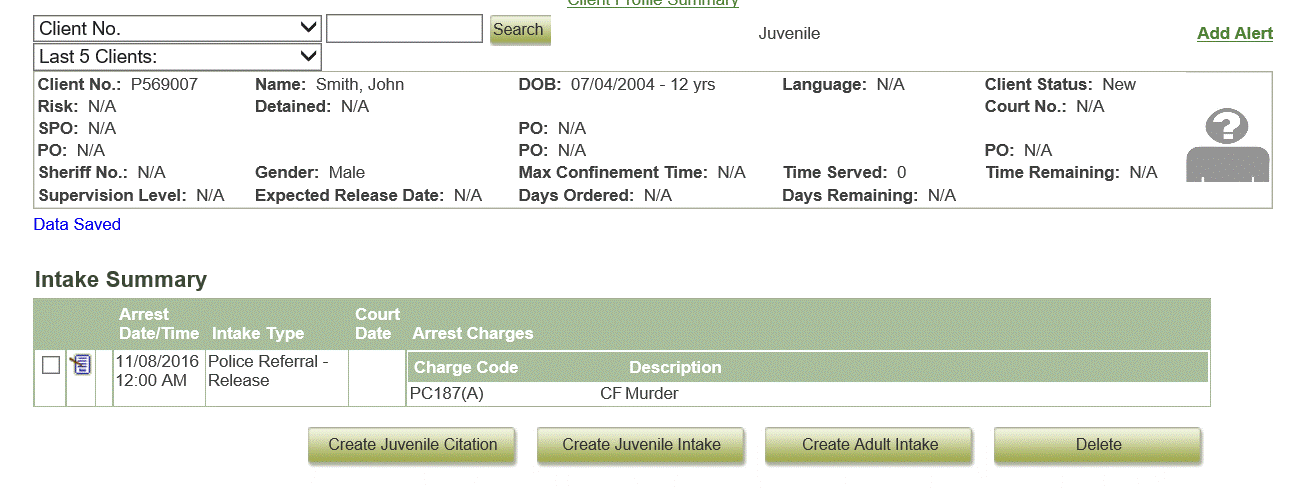- A crime has been commited by the client
From Simple Search Information:
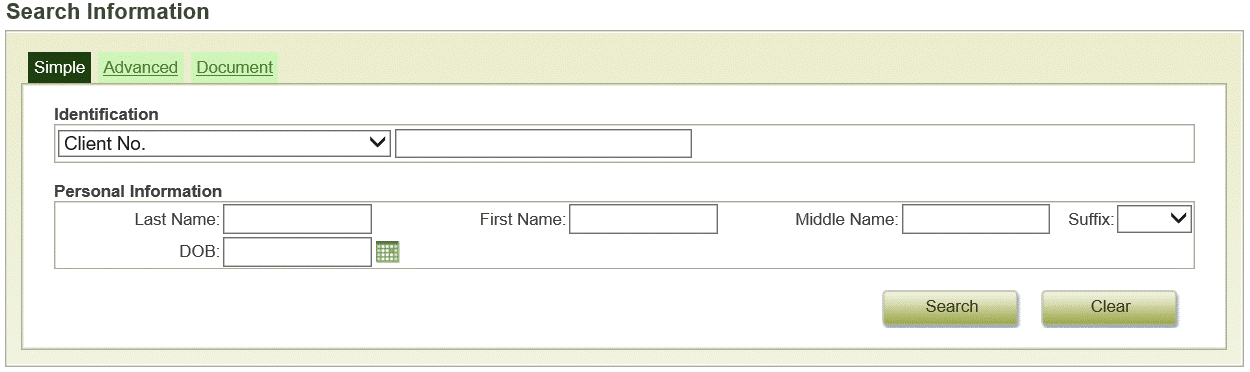
Enter in "Last Name" and "First Name" of client and Click Search
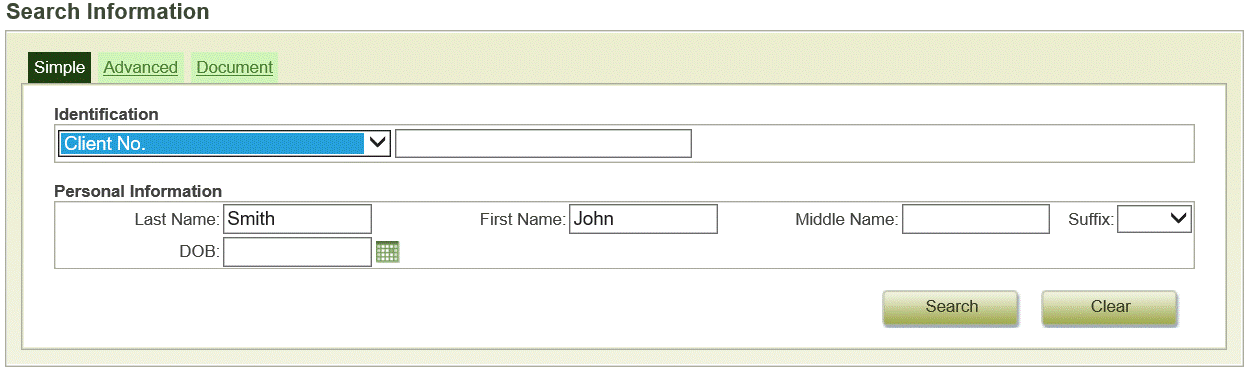
Select Create Juvenile Intake
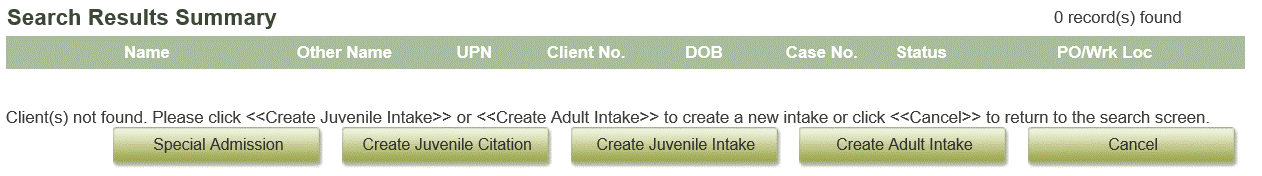
Intake Information Screen
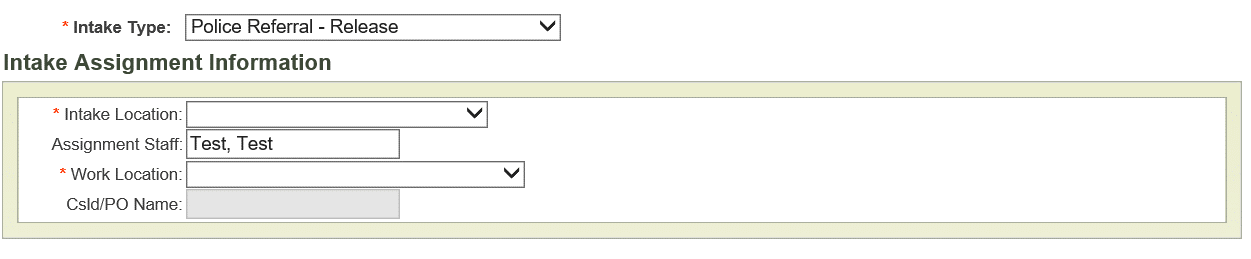
Select appropriate "Intake Type", "Intake Location", and "Work Location"
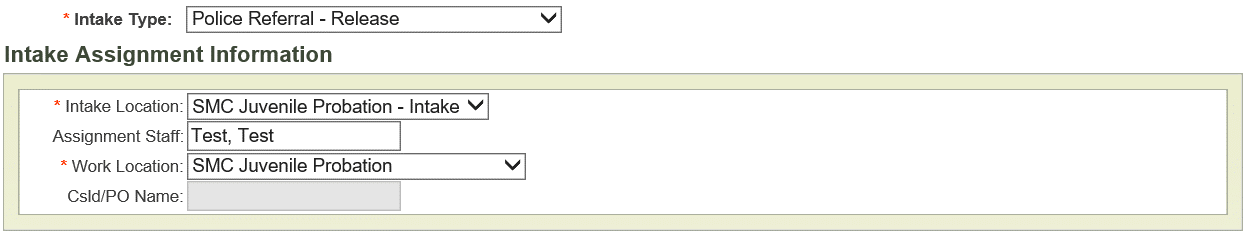
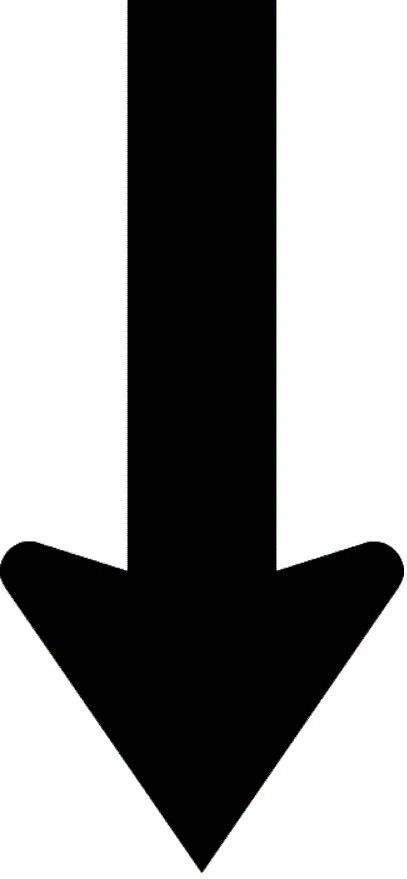
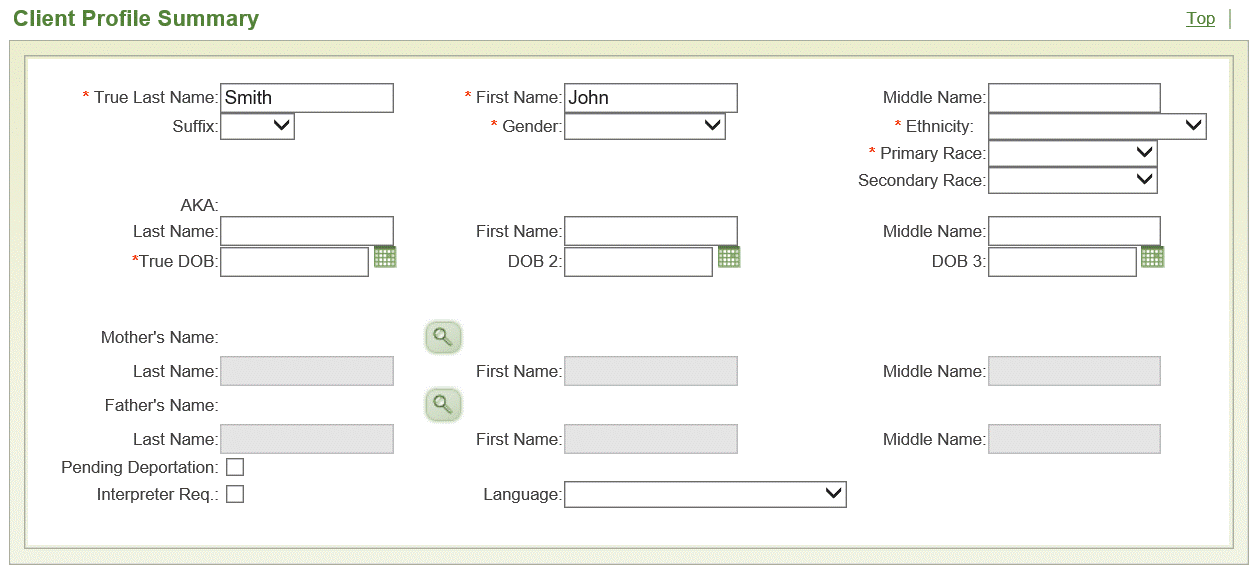
Select at least the required fields
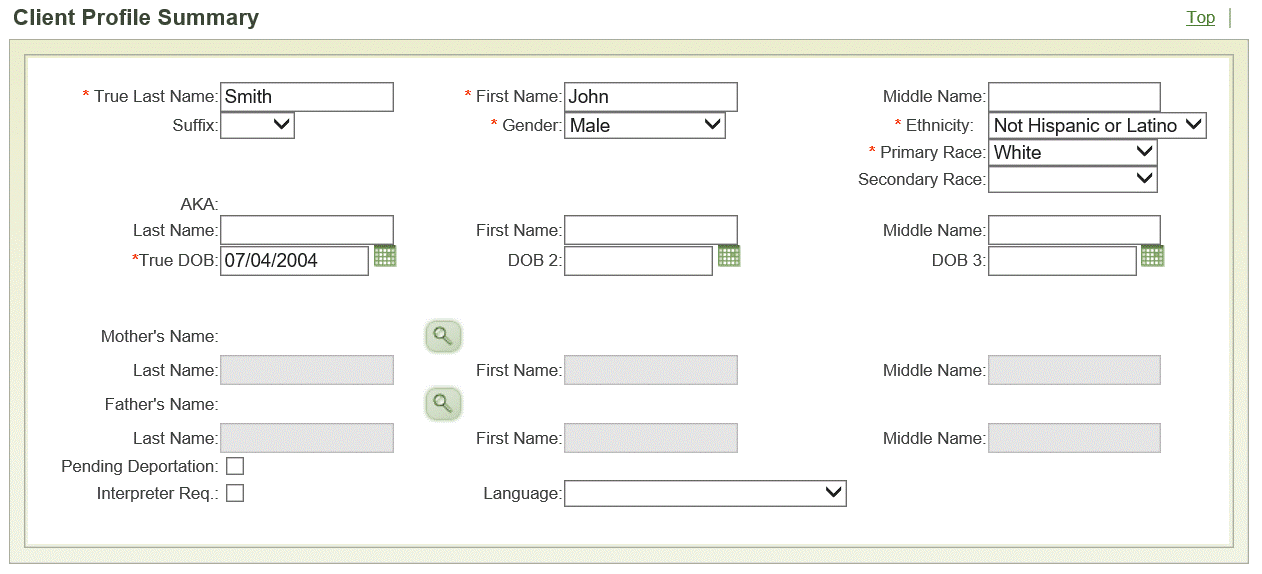
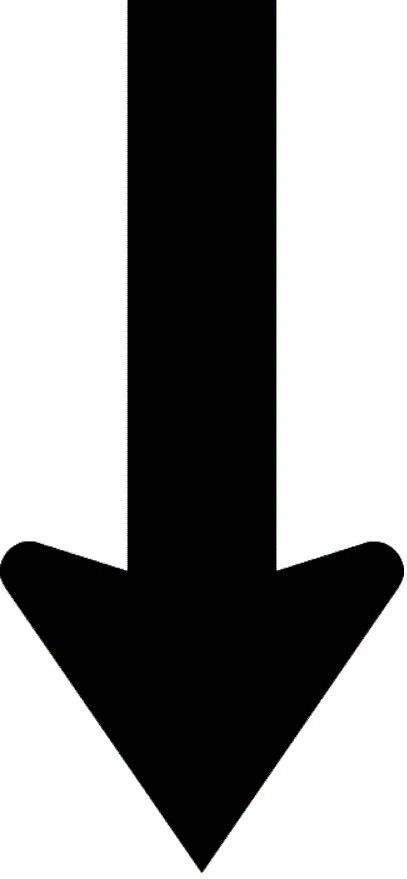
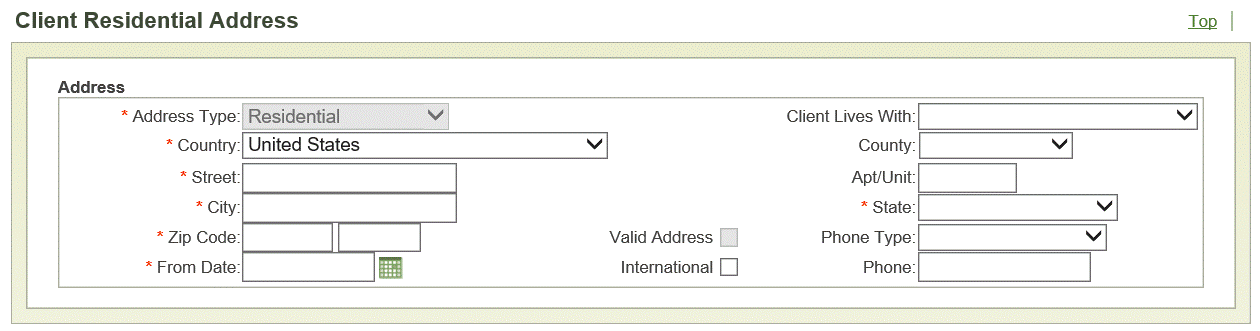
Fill out or select at least the required fields
(If "From Date" is unknown, any other relevant date can be entered; e.g. Police Report Date, etc.)
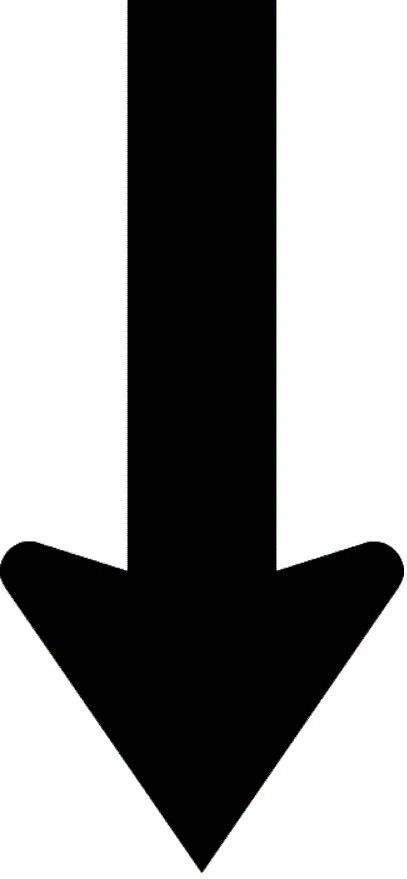
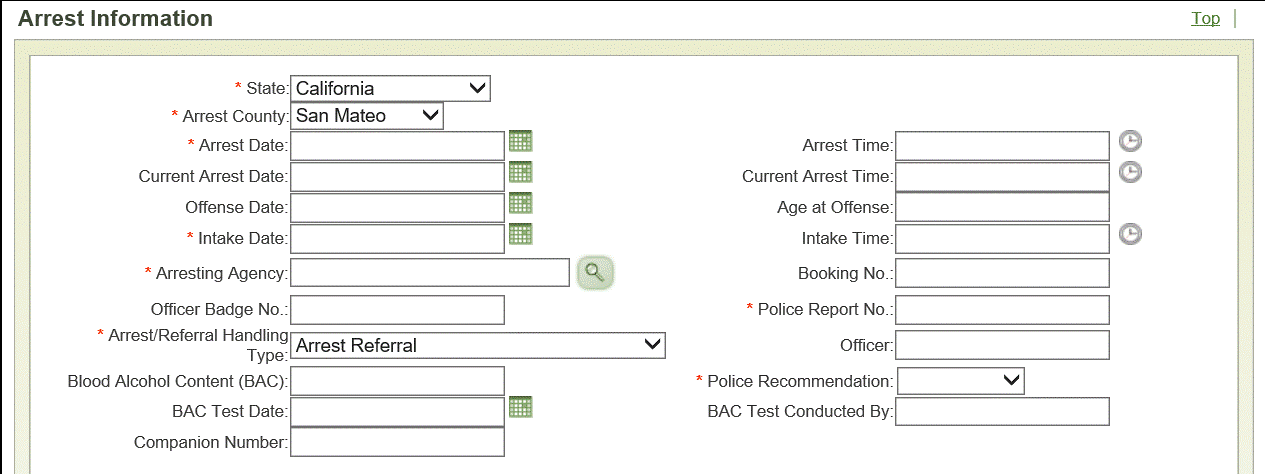
Fill out or select at least each required section
("Arresting Agency": Click the Finder Icon and choose from the pop-up box by using the radio
button and clicking Select)
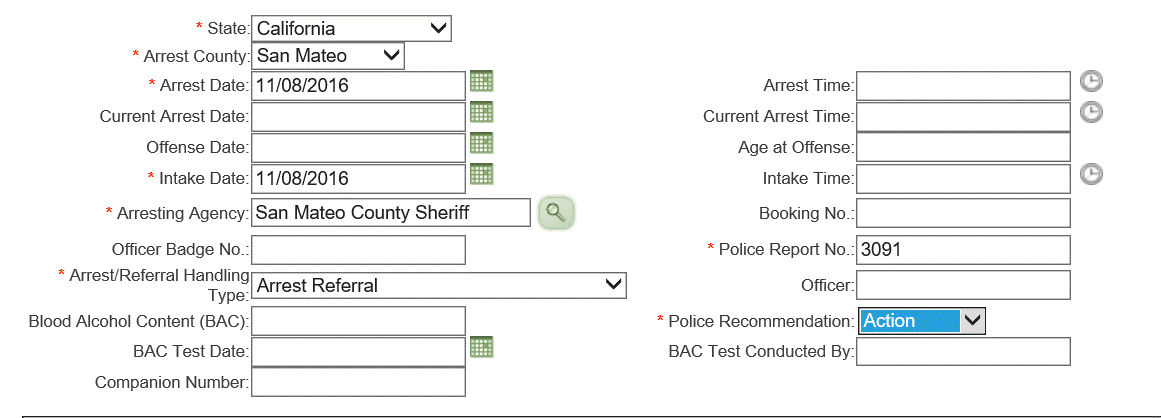
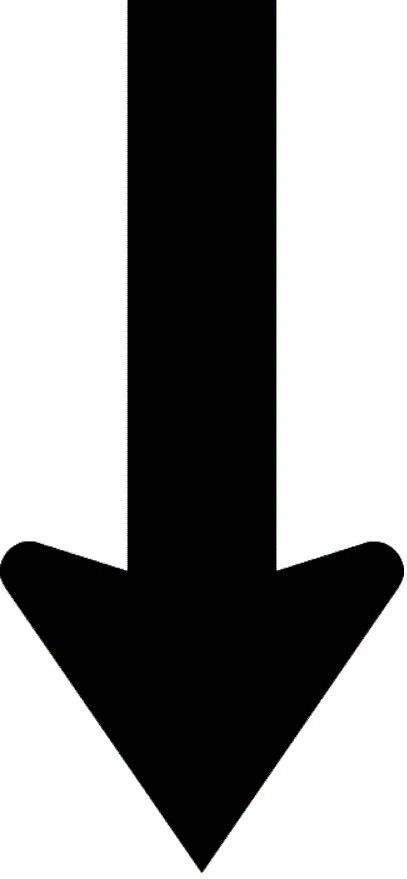
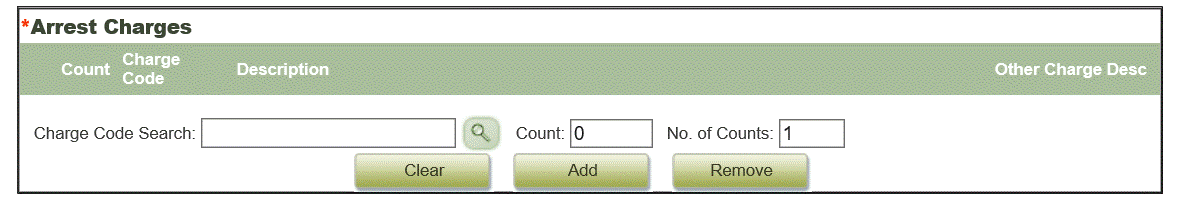
For "Arrest Charges": Click the Finder Icon just above Clear
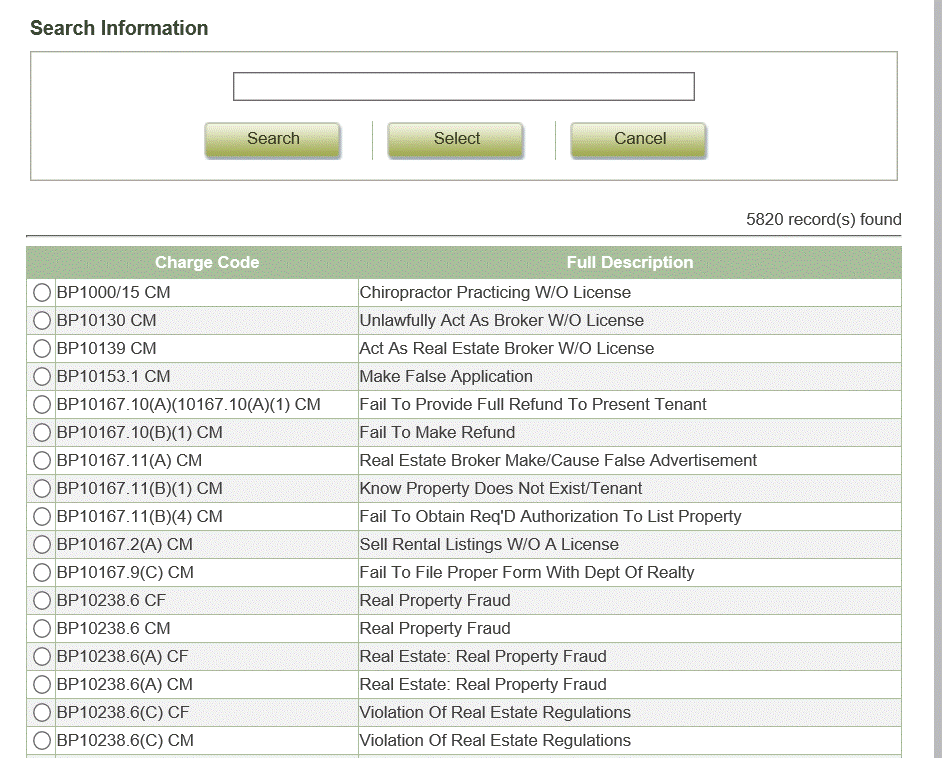
Enter arrest charge in search field and click Search
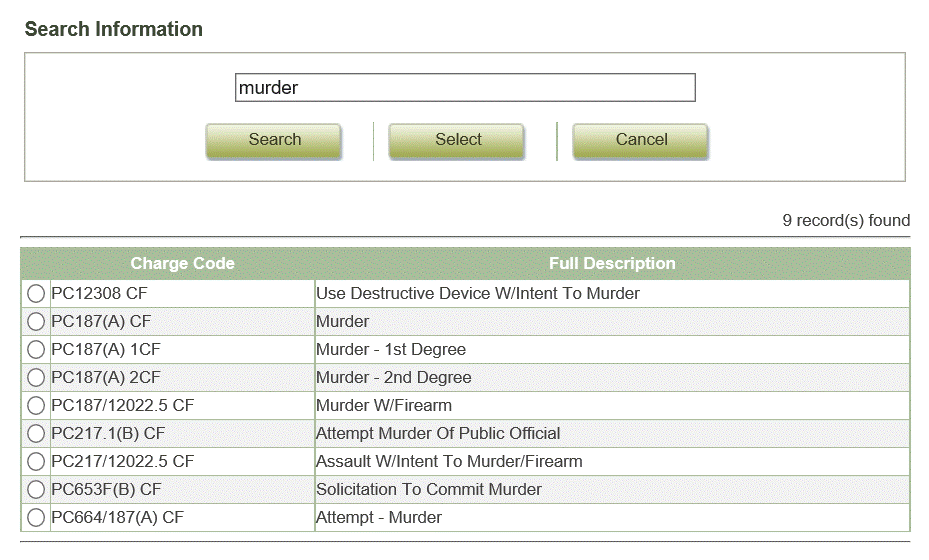
Select the "Charge Code" using the radio button to the left and click Select
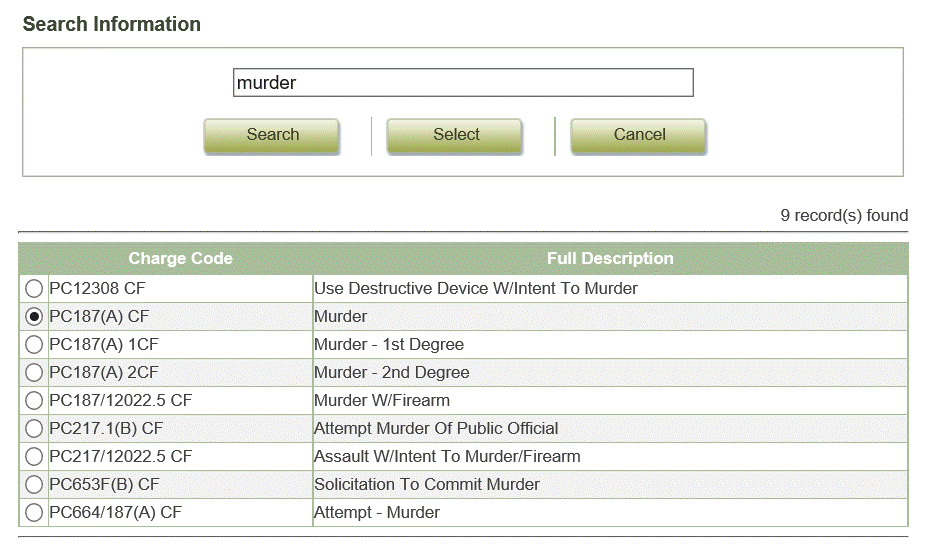
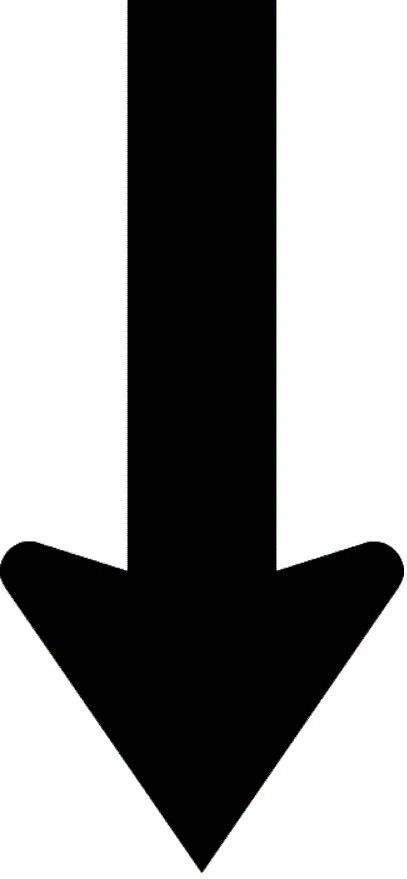
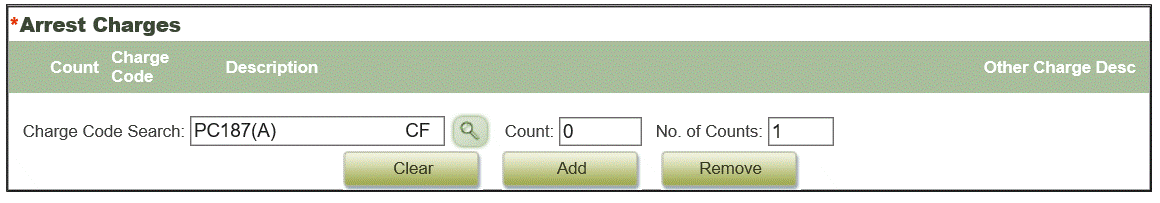
Enter "Count" and "No. of Counts" and click Add
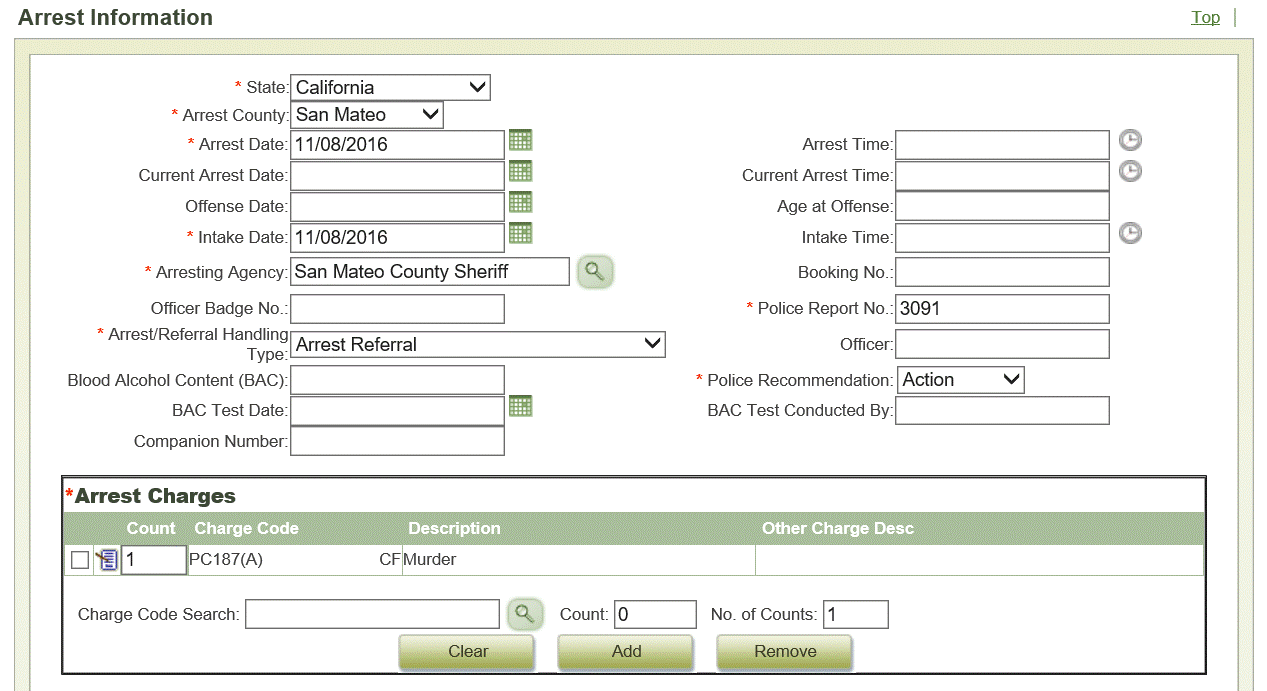
Scroll to the top of the page and click Save
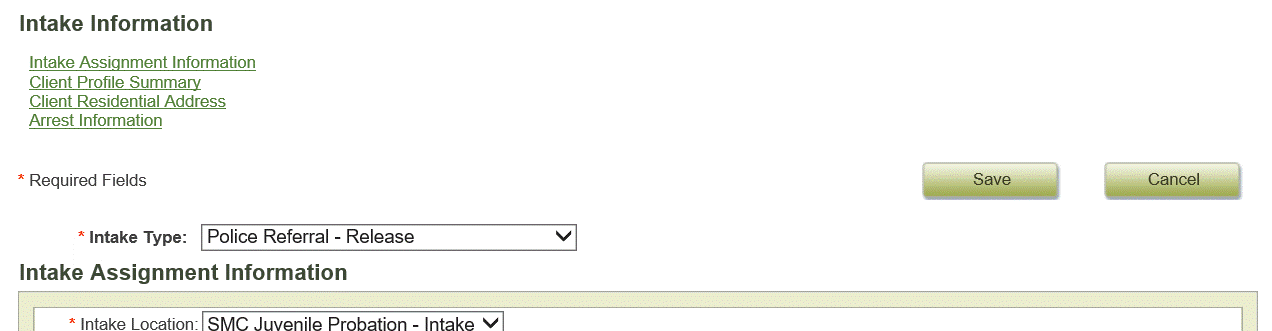
Confirm the address as the mailing address in pop-up box
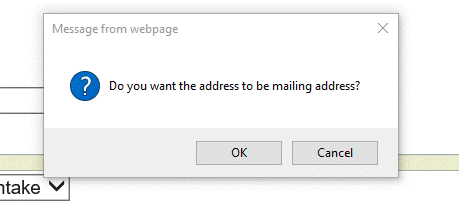
You have now successfully performed an intake for a new juvenile