- There is a pending arrest associated with the client
- There is no Probation/SA Decision Summary added to the client's case yet
From any screen, select the Case module and click Case History from the dropdown
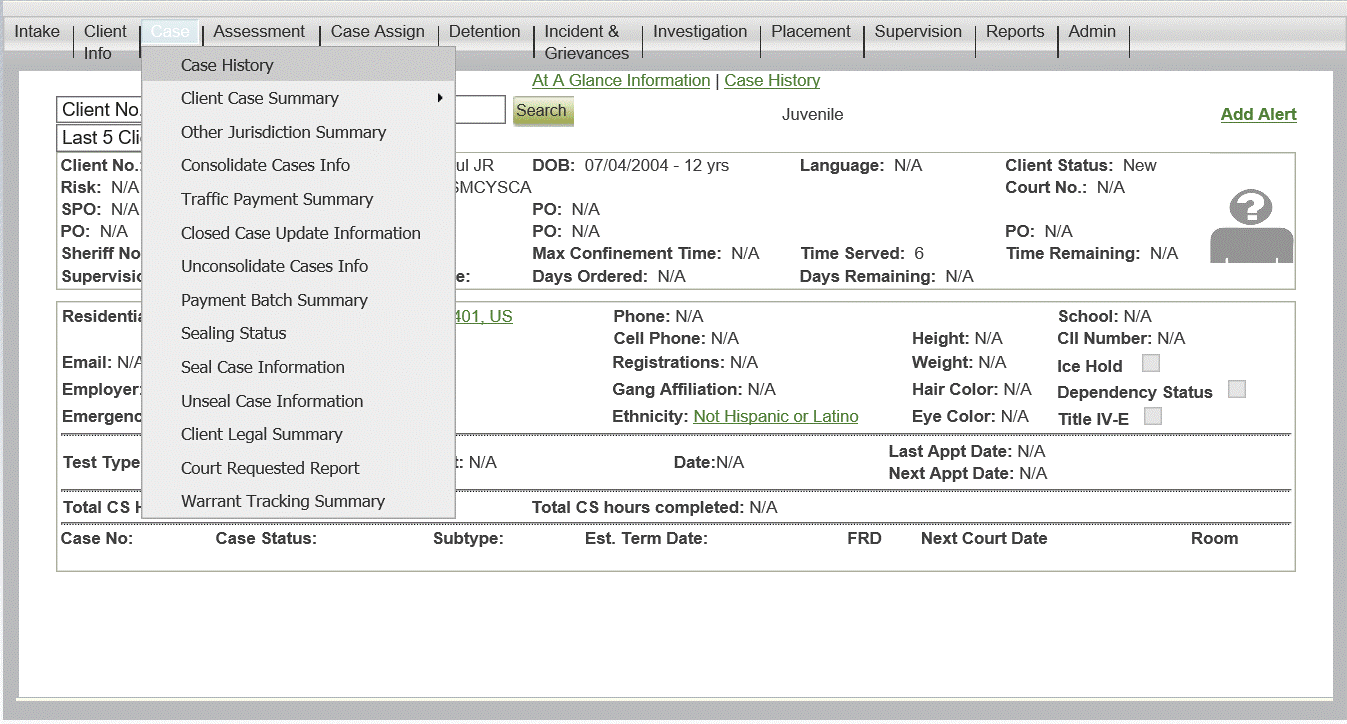
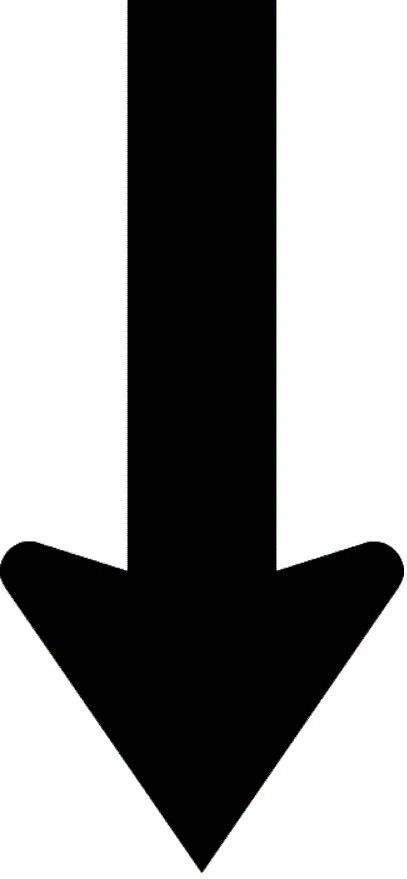
Click on New Juvenile Case
Click on New next to "Probation/SA Decision Summary"
Select the correct "Arrest" from the first dropdown then select "Decision By"
Then select the correct info for the rest of the applicable fields
Click Add
(You can now Edit (by clicking the Edit Icon) or Remove (by selecting the decision with the checkbox and clicking Remove) those decisions)
Once you have finished adding decisions, click Save
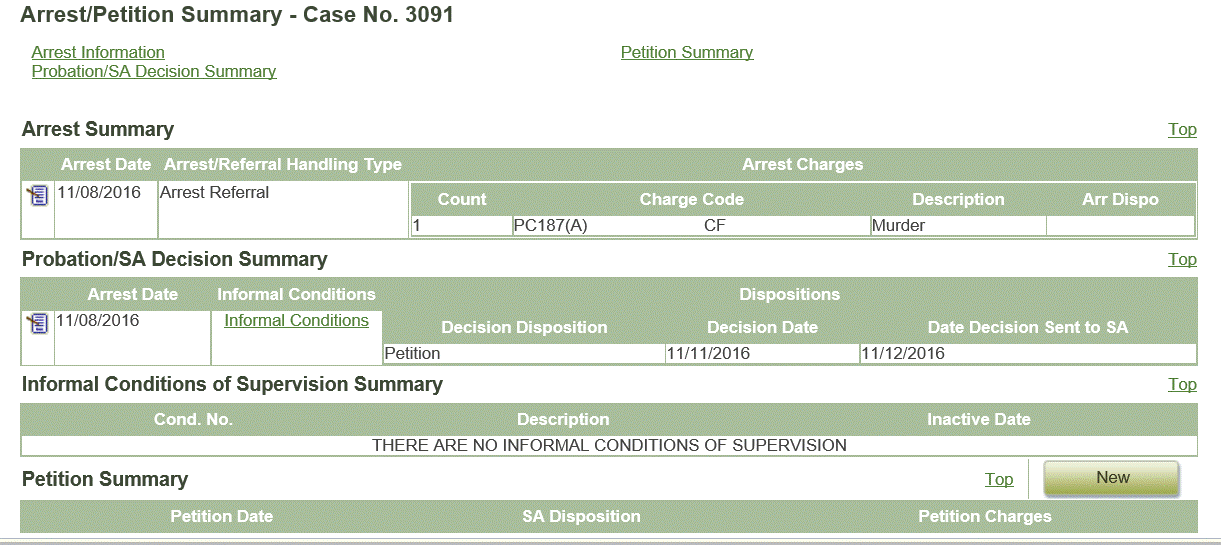
You have now created a Probation/SA Decision in connection with the client's case
(The "Case No." is not a real case at this point. The real case is created when a "Petition Summary" is created. The "Case No." is pulled from the police report if there is no "Petition Summary")